This article has been published at RLSLOG.net - visit our site for full content.
All the information you need to understand, treat, and prevent back pain
Almost all adults will experience back pain at some point in their lives.
Back pain is the #1 cause of job-related disability, and plays a big role in missed work days.
Either you, or somebody you know has probably suffered from back pain. This could be while playing/taking care of your children, at work, household chores, or even getting up in the morning. Back pain can seriously hinder your ability to function, and severely lower your quality of life.
Don’t take your health for granted. Even if you have not yet experience back pain, it’s extremely important to strengthen your core, and keep your body ready for whatever life throws at you.
We have prepared a complete course to help you understand some of the most common causes of back pain, as well as create a solid plain to deal with it. This course is not instead of going to visit a doctor, and we will talk about the situations that need an immediate doctors visit. However unspecific back pain, which is the most common type, should be dealt with when it starts in order to prevent progression. There are a number of ways to treat initially, including physiotherapy, yoga, positional therapy, stretches, as well as medication. We always put medication as a last resort, and feel that properly strengthening your body to deal with the pain is far more effective in the long-term than using medication to quiet down the symptoms.
There are many situations where appropriate steps taken immediately can save lives, prevent future complications, prevent bad situations from getting worse, and make sure that the healing process starts effectively and immediately.
This course will include:
- Explanations of common types of back pain
- Some tricks and tips to differentiate between different types of back pain
- Signs and symptoms to watch out for (red flags), which will signal that you need to seek medical attention immediately
- Over 20 stretches, exercises and yoga sequences that you can use to help alleviate your back pain and strengthen your core
If you follow our recommendations, there is a very good chance you will be able to successfully deal with your back pain in a way that ensures that it doesn’t come back to you in the long-term. Don’t believe anyone who promises to do magic, or promises quick fixes. There are no shortcuts when it comes to your body. Follow our plan, and within a few weeks you will be feeling amazing.
Back pain should never be ignored or taken lightly, your body is trying to tell you that it needs strengthening in a specific way.
Back pain can be successfully dealt with, if you have the proper plan, motivation and knowledge. That’s what we’re here to give you.
![]()
Back pain – Physiotherapy, Yoga and a Full understanding-P2P
MP4 | Video: h264, 1280×720 | Audio: AAC, 48 KHz, 2 Ch
Genre: eLearning | Language: English + .srt | Duration: 37 lectures (2 hour, 53 mins) | Size: 3638.2 Mb
Download: FILEFOX – NTi
more at RLSLOG.net
 P2P group has released an updated version of “Smart AudioBook Player”.
P2P group has released an updated version of “Smart AudioBook Player”.

 P2P group has released an updated version of “Sejda PDF Desktop”.
P2P group has released an updated version of “Sejda PDF Desktop”.
 P2P group has released an updated version of “Duplicate Photo Cleaner”.
P2P group has released an updated version of “Duplicate Photo Cleaner”.
 P2P group has released an updated version of “Agisoft Metashape Professional”.
P2P group has released an updated version of “Agisoft Metashape Professional”.
 P2P group has released an updated version of “Compass 54 (All-in-One GPS, Weather, Map, Camera)”.
P2P group has released an updated version of “Compass 54 (All-in-One GPS, Weather, Map, Camera)”.



 P2P guys has released Windows 10 AIO with Office 2019 Preactivated, They added some apps and updated till Feb, Click
P2P guys has released Windows 10 AIO with Office 2019 Preactivated, They added some apps and updated till Feb, Click 

 P2P group has released the newest build of “Mirc” for Windows. It is a social platform that uses the Internet Relay Chat protocol.
P2P group has released the newest build of “Mirc” for Windows. It is a social platform that uses the Internet Relay Chat protocol.
 P2P group has released an updated version of “Adobe InDesign 2020”.
P2P group has released an updated version of “Adobe InDesign 2020”.
 P2P group has released an updated version of “Adobe InCopy 2020”.
P2P group has released an updated version of “Adobe InCopy 2020”.
 P2P group has released an updated version of “RedBox TV”.
P2P group has released an updated version of “RedBox TV”.
 P2P group has released an updated version of “Free YouTube Download”.
P2P group has released an updated version of “Free YouTube Download”.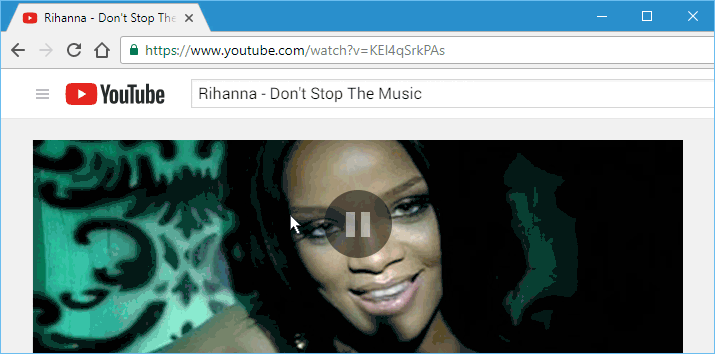
 P2P group has released an updated version of “Free YouTube To MP3 Converter”.
P2P group has released an updated version of “Free YouTube To MP3 Converter”.
 P2P group has released the updated version of “Form Pilot Office”.
P2P group has released the updated version of “Form Pilot Office”.
 P2P group has released the updated version of “Drive SnapShot”.
P2P group has released the updated version of “Drive SnapShot”.
 P2P group has released the newest build of “Capture One 20 Pro” for windows.
P2P group has released the newest build of “Capture One 20 Pro” for windows.
 P2P group has released the updated version of “ScreenHunter Pro” for Windows.
P2P group has released the updated version of “ScreenHunter Pro” for Windows.