This article has been published at RLSLOG.net - visit our site for full content.
![]() Scene group AMPED has released an updated version of “Isotropix Clarisse iFX”. Enjoy!
Scene group AMPED has released an updated version of “Isotropix Clarisse iFX”. Enjoy! ![:)]()
Description: A fully interactive CG toolset for set-dressing, look development, lighting and rendering. Clarisse iFX is a powerful CG toolset trusted by internationally renowned creative studios. Built by artists for artists, it is designed to simplify today’s complex creative workflows, empowering users with interactivity, speed and power over datasets containing bazillions of polygons.
![]()
Created in response to feedback from today’s front-line CG creatives, Clarisse iFX unifies powerful rendering, lighting and look development tools under a single, accessible package. Thanks to its integrated CPU based rendering engine, based on unidirectional path-tracing users can work interactively on rich, data-heavy environments, scenes and assets, with full visibility over their creative decision-making. Clarisse iFX fits seamlessly into the core of any modern production pipeline. It’s an intuitive, flexible and comprehensive toolset tailored to the needs of studios and production teams working in CG today – not ten years ago.
Work interactively on final rendered imagery
Shed light on the creative process via a state-of-the-art, lightning-fast CPU rendering engine. Creatives no longer need to work blind – they can interactively manipulate final imagery, seeing real-time updates directly in the viewport.
This means up to nine times more creative iterations and a more flexible, unhindered approach to content creation.
- Manipulate hero assets interactively
- Work at speed with unidirectional path-tracing and PBR
- Iterate faster on creative work
Deeper collaboration founded in powerful referencing
Automatically synchronize all assets existing in a scene with a single click. Clarisse iFX’s powerful hierarchical referencing workflow empowers a consistent, collaborative creative process: dozens of creatives can work simultaneously and seamlessly on a single environment while ensuring artists, technical directors and wider teams don’t become lost in the noise. This also enables freelancers to easily jump into a project and get to work, without any headaches.
- From freelancers to large teams: collaborate on scenes with total transparency
- Synchronize internal and external assets instantly
- A streamlined process from scene assembly to final render
Burst through the polygon barrier
Extreme complexity made manageable via a memory-efficient procedural evaluation engine. Clarisse iFX lets artists work with bazillions of polygons while it handles data behind the scenes. Users experience fast, flexible creativity even when manipulating environments containing vast complexity, thanks to an advanced PBR and path-tracing renderer that won’t break a sweat.
- Bazillions of polygons at your fingertips
- Remarkable flexibility in scene set-up
- Tackle today’s complex CG workflows with ease
Multiple workflows, one application
Experience a tool created in response to the challenges of modern-day post-production. Clarisse iFX consolidates set-dressing, look development, lighting, rendering and layered-based pre-comp into a single, unified package. Archaic workflows defined by application hopping are a thing of the past; instead, users can focus on the singular task of creating incredible art.
- No more application-hopping: access a unified,
- artist-friendly toolset
- Intuitive tools designed specifically for today’s
- post-production environment
- No more archaic 90s workflows
Created for you, by you
For artists, by artists. Every Clarisse iFX feature and update is born out of feedback and collaboration with our user community. We constantly engage with front-line artists and technical directors to learn what new challenges they’re facing and how they could increase productivity. Clarisse iFX is built, updated, and continually improved in response to these relationships.
- Constantly updated to address today’s workflow challenges
- Intuitively designed – enjoy an easy learning curve
- Features developed to increase productivity
Hassle-free pipeline integration
Built for seamless integration into any modern production pipeline. Clarisse iFX works with major 2D and 3D applications and doesn’t require custom tools or third-party plugins to get started. It’s also comes with support for major CG frameworks, integrated color management based on OpenColorIO, a pipeline-friendly ASCII file format, and much more.
- Out-of-the-box Alembic, OpenVDB, UDIM and UV Tiles support
- Support for every image file format
- Extensive Python customization
Release Name: isotropix-clarisse-ifx-v4-0-sp6-x64-amped
Size: 547.54 MB
Links: Homepage – NFO – NTi
Download: NITROFLARE
more at RLSLOG.net
 P2p group has released the newest build of “Serif Affinity Photo ” for windows. Enjoy
P2p group has released the newest build of “Serif Affinity Photo ” for windows. Enjoy
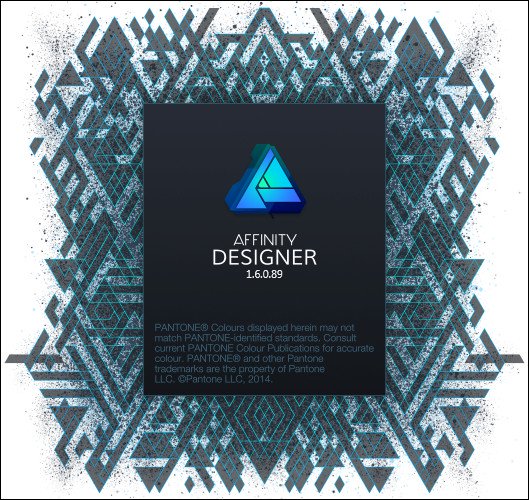 P2p group has released the newest build of “Serif Affinity Designer” for windows. Enjoy
P2p group has released the newest build of “Serif Affinity Designer” for windows. Enjoy
 P2P group has released the newest build of “Serif Affinity Publisher” for windows. Enjoy
P2P group has released the newest build of “Serif Affinity Publisher” for windows. Enjoy
 P2p group has released the newest build of “Topaz DeNoise AI” for windows. Enjoy
P2p group has released the newest build of “Topaz DeNoise AI” for windows. Enjoy
 P2p group has released the newest build of “CLO Standalone” for windows. Enjoy
P2p group has released the newest build of “CLO Standalone” for windows. Enjoy
 P2p group has released the newest build of “3D-Coat” for windows. Enjoy
P2p group has released the newest build of “3D-Coat” for windows. Enjoy
 P2P group has released the newest build of “Advanced Identity Protector” for windows. Enjoy
P2P group has released the newest build of “Advanced Identity Protector” for windows. Enjoy
 P2P group has released the updated version of “O&O SafeErase”.
P2P group has released the updated version of “O&O SafeErase”.
 P2P group has released an updated version of “MovieMator Video Editor Pro”.
P2P group has released an updated version of “MovieMator Video Editor Pro”.
 Scene group AMPED has released an updated version of “Isotropix Clarisse iFX”. Enjoy!
Scene group AMPED has released an updated version of “Isotropix Clarisse iFX”. Enjoy! 
 P2P group has released the updated version of “NetBalancer”.
P2P group has released the updated version of “NetBalancer”.
 P2P group has released an updated version of “Edraw MindMaster Pro”.
P2P group has released an updated version of “Edraw MindMaster Pro”.
 P2P group has released an updated version of “MSTech Easy Desktop Organizer Pro”.
P2P group has released an updated version of “MSTech Easy Desktop Organizer Pro”.
 P2P group has released an updated version of “Wing FTP Server”.
P2P group has released an updated version of “Wing FTP Server”.
 P2P group has released an updated version of “oMega Commander Commercial”.
P2P group has released an updated version of “oMega Commander Commercial”.
 P2P group has released an updated version of “Bandizip Enterprise”.
P2P group has released an updated version of “Bandizip Enterprise”.
 P2P group has released the latest build of well known “Internet Download Manager”.
P2P group has released the latest build of well known “Internet Download Manager”.
 P2P group has released an updated version of “ByteScout PDF Multitool”.
P2P group has released an updated version of “ByteScout PDF Multitool”.
 P2P group has released an updated version of “SQLite Expert Professional”.
P2P group has released an updated version of “SQLite Expert Professional”.
 P2P group has released an updated version of “High-Logic FontCreator”.
P2P group has released an updated version of “High-Logic FontCreator”.